The Ultimate PC Resource Document
Cable Management
PC Cable Management
Desk Setup Cable Management
- How To: Cable Management - Full Guide
- The Best Cable Management Guide 2023 / 2024
- The Ultimate Cable Management Guide!
Hard Drives/SSDs
Migrating your OS to a new drive
- How to move OS drive to new PC and keep Windows and Activation! EASY!
- Migrate Windows to Another SSD Drive For FREE
- Types of SSD NAND and FLASH types
PC Building
Build Help (GPU & PSU tier lists, parts compatibility, price checker, etc)
How to build a PC
- Nerd Sidekick - How to Build a PC Step by Step
- Linus Tech Tips - How to build a PC (original video)
- Linus Tech Tips - How to build a PC (2024 Update)
- TechSource - How to build a PC - Detailed Build Guide in 2024
Windows OS
Installing Windows
Activate Windows for Free with MAS
Setting up settings in Windows after building a PC (personal or flip)
- Always do THIS with a new Gaming PC!
- How to set up a PC, the last guide you'll ever need! - Timestamp 18:44 for Windows setup
Troubleshoot problems in Windows using ThioJoe’s AI troubleshooting tool
Fix a broken Windows installation without reinstalling Windows
PC Flipping
Putting a PC back into the OOBE after installing drivers
EVERYTHING you'll need to know for a PC flip (OS setup, packaging, shipping)
- How to Pack and Ship a Completely Built Gaming PC
- How to configure a Gaming PC Before Selling
- How to Safely Ship your Gaming PC
- How to Stress Test a Gaming PC before selling
- How to Take High Quality Photos of Your PC
Miscellaneous Stuff
PC Front Panel connectors
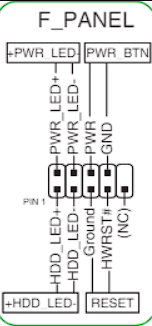
Windows 11 - Bypass Microsoft Account requirement on Install:
Remove Ethernet Cable or Disable Wi-Fi
Shift-F10 to open Command Prompt at First Run wizard.
Type “OOBE\BYPASSNRO” without quotes
Your PC will restart and a “Continue With Limited Setup” option will now be available.
C++ Redistributables
Latest Visual C++ Redistributable Runtimes | TechPowerUpScrews for building a PC
https://www.amazon.com/dp/B09BD7Y13P/Standardized screw sizes for PCs:

Best thermal paste
Best Thermal Paste for CPUs 2024: 90 Pastes Tested, Ranked | Tom's HardwarePower Supply Tier List
PSU Tier List rev. 17.0g - Cultists NetworkGuide to Display Cables and Adapters for your monitors
https://linustechtips.com/topic/729232-guide-to-display-cables-adapters-v2/Windows 11 System Requirements and Supported CPUs
Windows 11 System RequirementsWindows 11 - Supported AMD Processors
Windows 11 - Supported Intel Processors
RAM latency calculator
RAM Latency CalculatorLaptop Schematics
schematic laptop | Google DriveAM4 Motherboard Chipsets
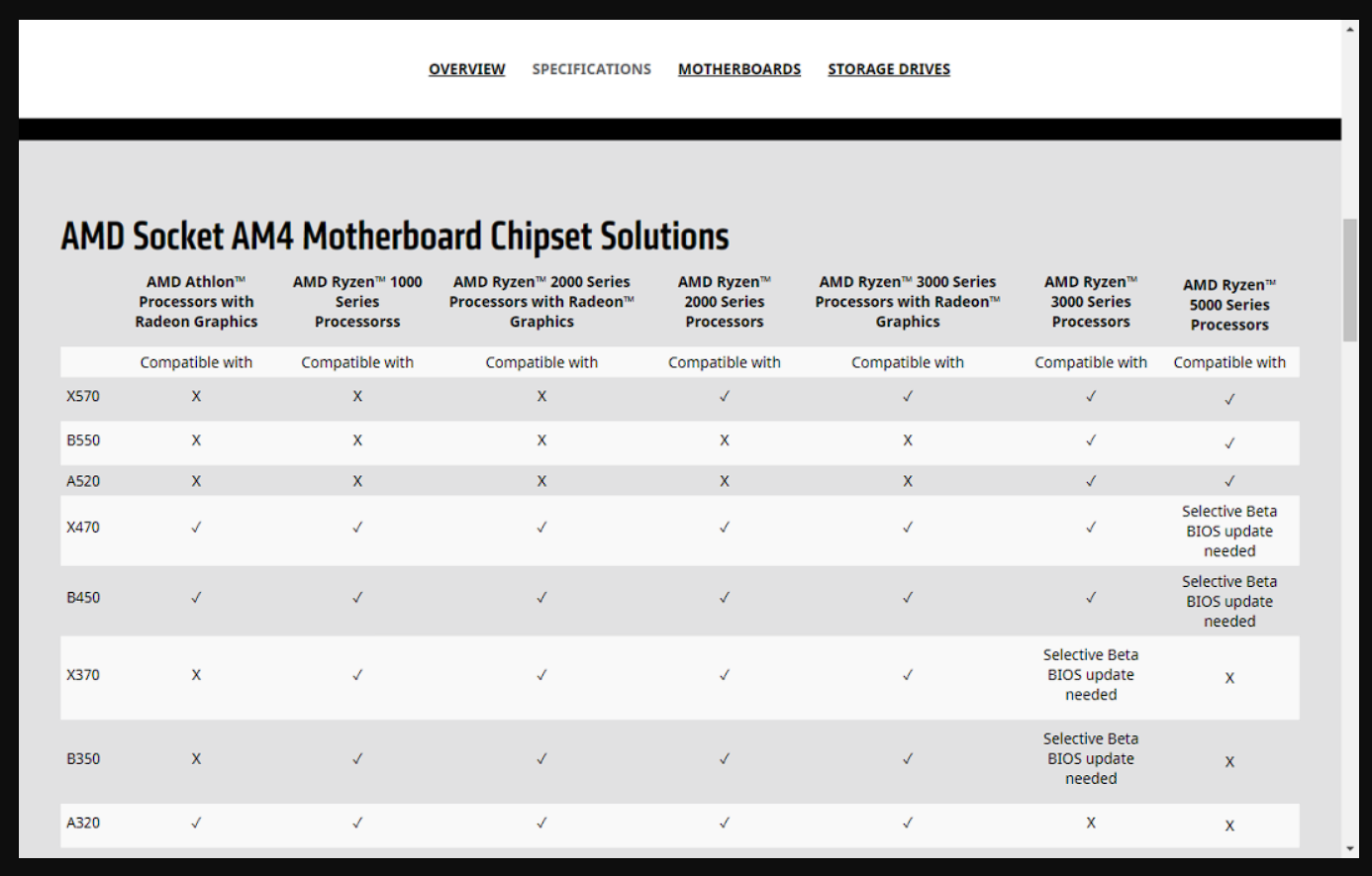
Intel 8th/9th gen motherboard comparison database
Google Sheets spreadsheetGPU comparison table
Graphics Card Comparison TablePSU comparison table
PSU ComparisonSSD list/specs
SSDsAverage pricing for used GPUs (July 2024)
Average Pricing for Used GPUsPC flipping component guide
PC Flipping Component GuideTom's Hardware GPU Hierarchy 2024
The GPU benchmarks hierarchy 2024: All recent graphics cards rankedHDMI versions and supported resolutions and refresh rates
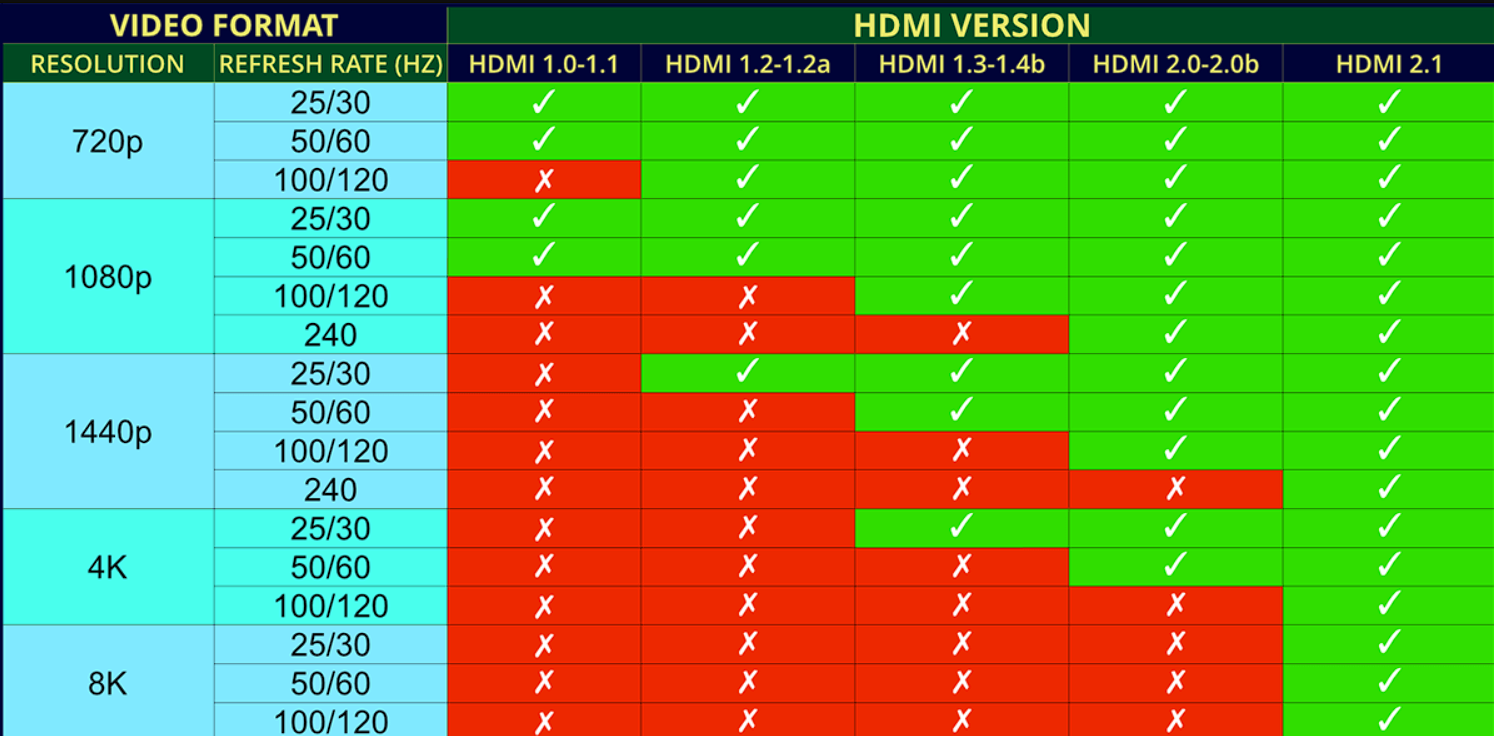
PC won't boot? Take a look at this flowchart!
PC won't boot flowchartUSB and audio connectors
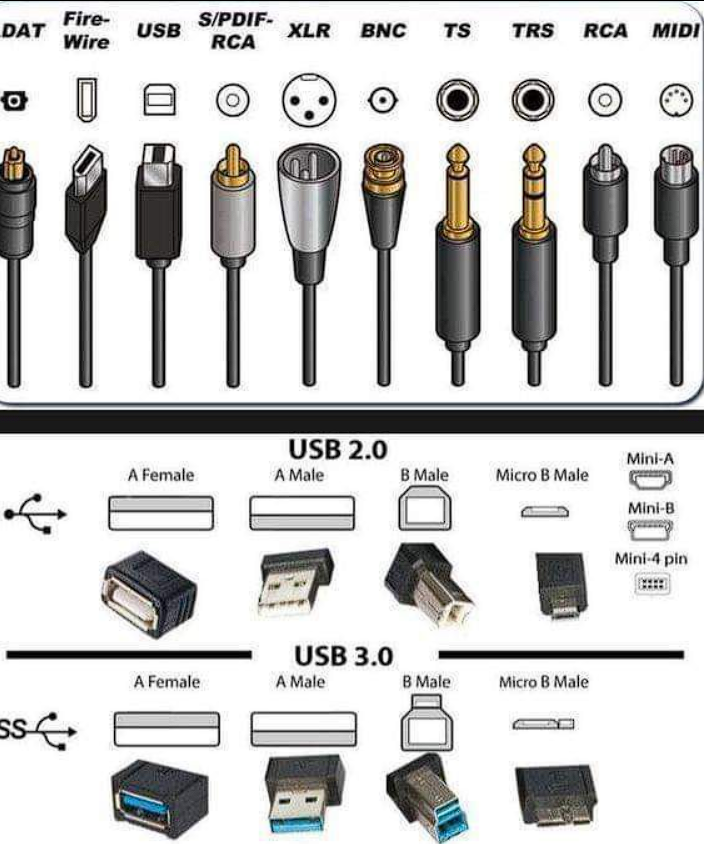
Identify PC parts
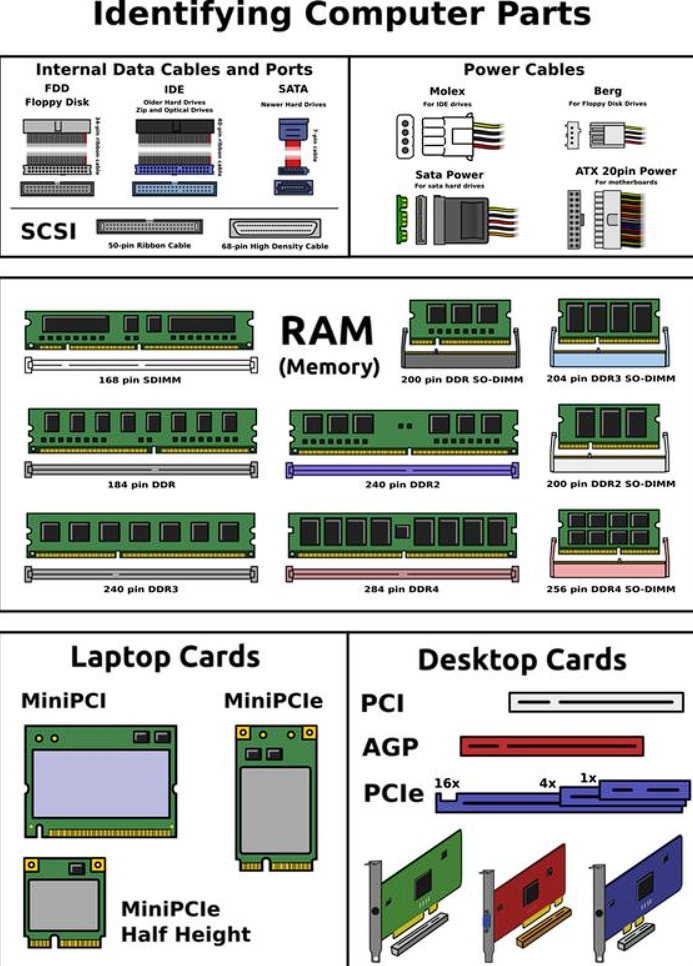
NOTE - a lot of the items on this list are only found in older computers.
PSU connectors

Linux command cheat sheet
https://phoenixnap.com/kb/linux-commands-cheat-sheetIf you've never built a PC, this is how you apply thermal paste.
https://www.youtube.com/watch?v=JYwHB2P6GmMNote - the video is unlisted but it should still be watchable.
Troubleshoot problems with old Apple computers from the 80s/90s:
The Dead Mac Scrolls, 1992Windows Environment Variables (very old list but most of them still apply to modern Windows versions):
Environment Variables | Internet ArchiveNote - this list is quite old from the Windows 98/Windows XP days, but most info on the list should still apply to modern Windows.